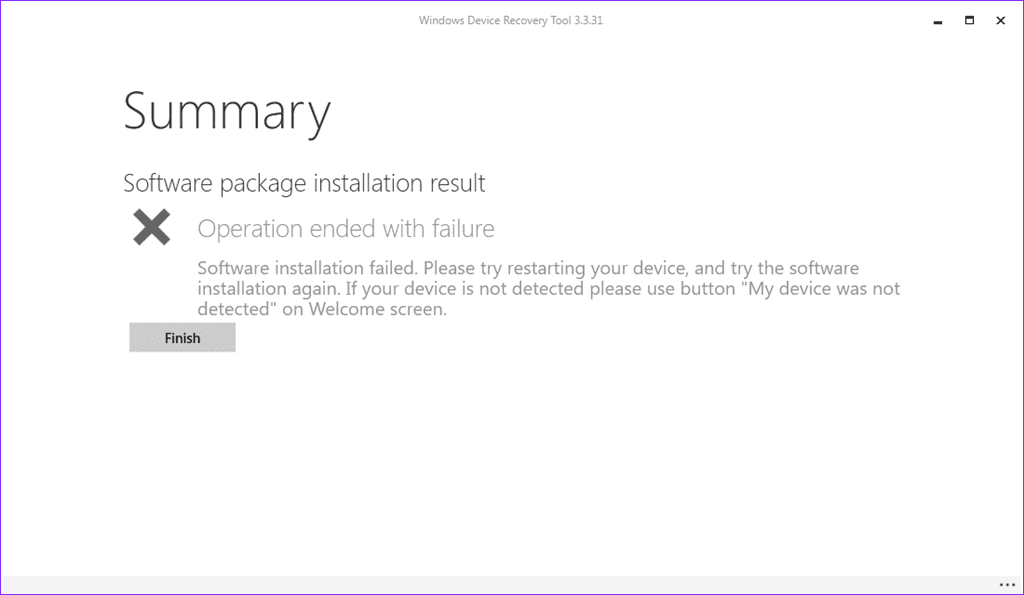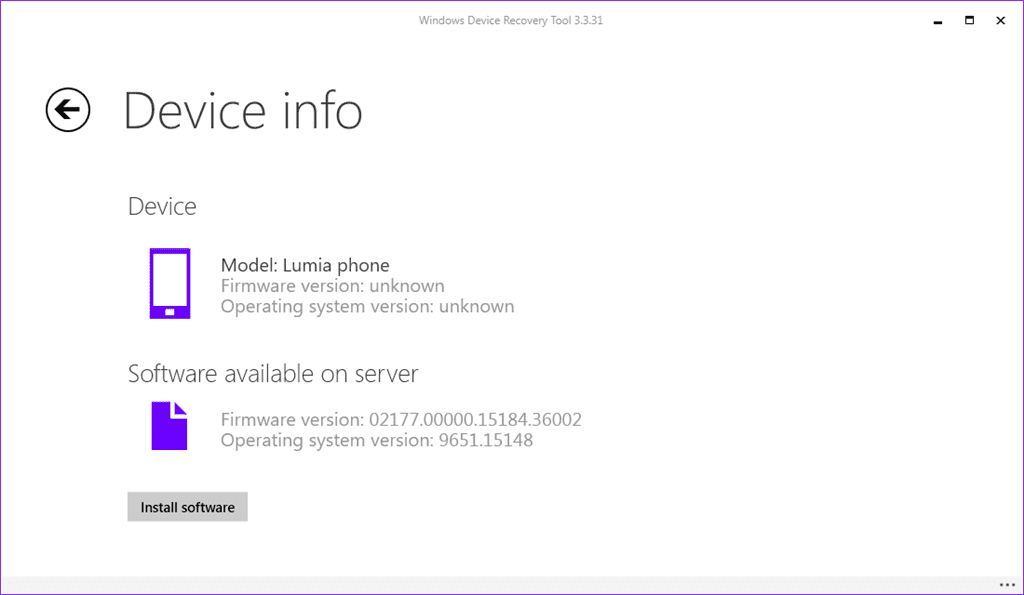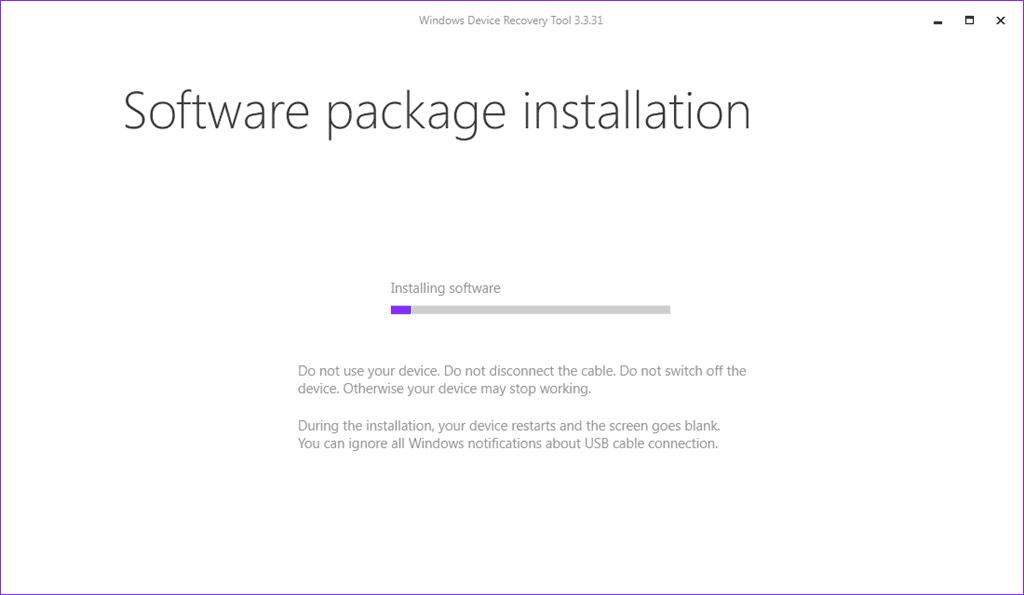Technology
Raspberry Pi4 on xrdp has screen tearing or distortion
I use my Raspberry Pi4 as a home media server with Plex using Ubuntu Desktop. I use a large flash drive for content that needs me to login every time the machine reboots. I started running into a consistent issue where every login would be met with distortion that looked something like:
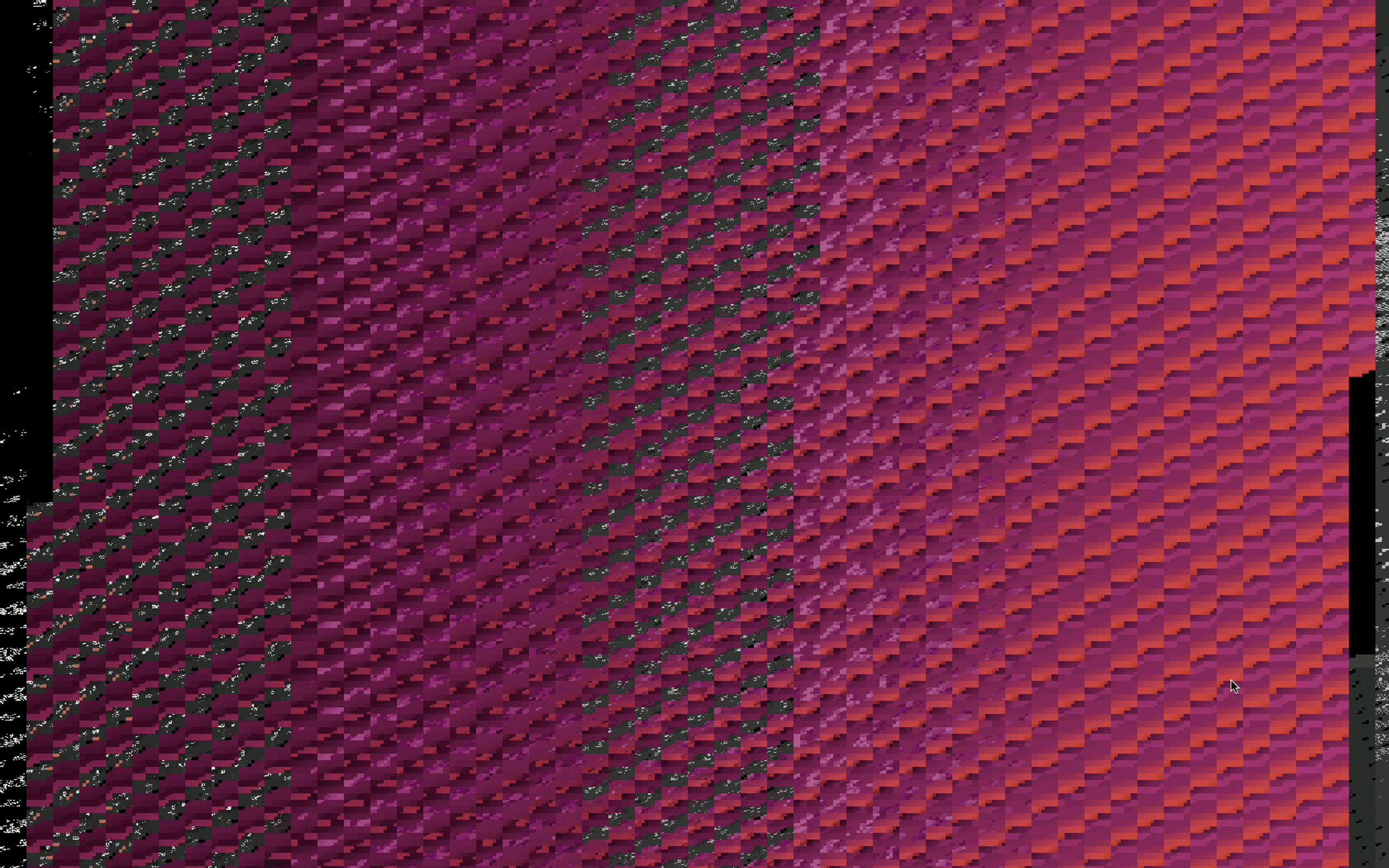
I had a difficult time searching for just what this could be and took a few different approaches that worked with mixed results:
-
Installed a different window manager like xfce4 or kde-plasma
- This worked for a minute until it stopped. I have no clue what magic I did at first but I oddly prefer Gnome now.
-
Created a new user.
- I'm not using the default user to begin with but my user
jeremywas the only one on the system. - This worked perfectly but it meant setting quite a bit up under the second user.
- I absolutely do not understand what in a new user is different to make this one option work consistently.
- See https://www.reddit.com/r/raspberry_pi/comments/qw1cdw/comment/huqutq1/?utm_source=share&utm_medium=ios_app&utm_name=iossmf&context=3
- See https://www.reddit.com/r/raspberry_pi/comments/176cz2u/raspberry_bookworm_xrdp_gpu_acceleration_issue/
- I'm not using the default user to begin with but my user
-
The approaches outlined in https://devicetests.com/fixing-xrdp-black-screen-issue-ubuntu including the installation script.
- I made some of these tweaks before as I had the blackscreen problem and I bit the bullet to reinstall
xrdpon a whim. - The updated installation script can be found at https://www.c-nergy.be/products.html.
- This did nothing and now I'm greeted with self-sign cert warnings every time I connect.
- I made some of these tweaks before as I had the blackscreen problem and I bit the bullet to reinstall
The solution I ended up going with was outlined in https://forums.raspberrypi.com/viewtopic.php?t=358088 as it works flawlessly for my current user, just as it was before whatever recent update broke it.
sudo nano /etc/X11/xrdp/xorg.confFind the line Option DRMDevice line and change it to
Option "DRMDevice" ""reboot raspberry pi
This is one of the reasons I am not a fan of Linux on the desktop, even in 2024 nor do I think it passes the "grandma test." It was damn near impossible to search for this reliably and took me multiple days of searching over a few weeks. Grandma may have that kinda time because she's retired but I'm not, I need the shit to just work(tm). The Linux desktop experience has come a really long way from when I started working with it though.
Windows 10 Mobile ~14295 downgrade
In the event this causes grief in the future I wanted to point out the steps to downgrade Windows 10 Mobile build 14295 back to 8.1. The Windows Device Recovery Tool fails to detect the phone without the steps outlined in BrunoTrivellato's response on page 2.
To make this easier, I thought I would repurpose the steps as I can't seem to find an independent or direct link:
- Unplug the phone from the PC.
- Click on "My device was not detected".
- Select your model and you will enter the "Searching Screen".
-
Reboot your phone (pressing volume down + home button for some seconds until it vibrates) and immediately plug it back in the PC.
- If you take too long to plug it in the PC you will have to reboot it again (the Recovery Tool will show a message to you).
- The tool will recognize your model, but not the OS or Firmware.
- Click in "Download Software" and wait the process to complete.
- When finished, click next and check your Battery as the screen says
- The next screen will try to install the software BUT IT WILL FAIL, don't worry it is normal. Wait (3-4 minutes) until it fails and click Finish.
' width='1024' height='595' xlink:href='data:image/png%3bbase64%2ciVBORw0KGgoAAAANSUhEUgAAAEAAAAAlCAYAAADyUO83AAAACXBIWXMAAA7DAAAOwwHHb6hkAAAD1klEQVRo3u2a61LqQAzHfWwfSF9CZ/zkF0edcUYd7yKIgsilLbRc2xx%2bgWAPAwgFDtXDzsTsZpO9/JNNt8WdWl6kVRcJHJGmu2qKRrxe6YhX7vR5V%2btw2iqrdofyATX67S/7aMn5B/bMEzihVAq%2b%2bLVQvEpbavlIdtj8%2bko04vWGJ45bE6/uKjV8T1zPUaIPQgb3g0bMPlpy/oF9pVqWXtiVbC4jnW673y5J4PZkB8%2bratinaB0UKV946UO7Va1hzB9aiIwd/gwm/Hvyr0Uko2XHidsl9v%2bEsb5kg%2bMxEYD44seNx/smDz7dfhEAJs31TwAwo3a7LR8fHzMXNGmB04BKS4nmPQK1Wk2enp6kXq/L5%2ben3N3dyf39veRyOa0/Pj5KuVyW5%2bfnUb1SqfweAHq9nlxdXelmz87O5ObmRl5fX%2bX29lay2ay8vb3JxcWFHB0dST6fl5eXFwVsFec3NQA0m009CkEQSBiGSsjh6LVaLSUKgFh90USZKgCSLmxRm01FyNwR0O12R96njjzufeomj7fp73Q6WoebDRw95FBqI8AW5fu%2bZDIZuby8VE4u4Ixz3uEPDw%2ba/MgJEAkQObkCQh%2bOrFqtqi5EG91N5YpokYsQOUCV%2bxxv4kmiwjxMmwgBLApt5BYNkyIGvsljMBcALJqC9/f29uT6%2blrbJDkDIr5ZS5q2yfjmAY86dmZrx2HWReu72%2bGs%2bsoA4DG3u7urQFC4E5RKJSkUCvrc56JULBb1zgAho/3%2b/i6u62qbpwMRYnbcKZBbZKyDZh2vuQAwQxZtmx4HJ80Zf/bVfI7H4LRF40k8SBIjsQEOnqaNV%2blD3mg0tA5wnuepDnX06KMNdxxH9Yme%2bHjYWNTQh5xcgw42NiZt9Jgbsrln7WOhCBhHkkkJcUKZ0OYIsEA2ixxuAFmo2ybgdjSwo8/GsT6IcSDbFH1G6LJJm8%2bOHH2MaXOSdwCJhJ0oAqa99DAok9lGmdw8wTuCedgiAn08hp55jsVhg%2bcABl3kjAE3GZyx4tyigWSKDnWLCuo2DvrwRABM875FAF6KhzsbsTCOJznIjgfeYXGbuflFye4BJDve/ngCnJycyPHxsb4U8YLEi8%2b0ZJM2ShwBAMDmT09P5eDgQPb39%2bXw8FDOz8/1FjjrWTzpo8i83xC%2be54nefYnvgna5SZe7Aa4Ko/8mLfBeb4G/YQSreqjaNo/fCwVAb%2b5bAHYArAFYAvAFoAtAFsADIDBD4VpfIlZ7wvSN78O//4IGAIQOMMICP%2bjCAgH3m56/SNQLQb6Lyl8QflfyPcD/ZeZYq4mfwDVc3hX5funRgAAAABJRU5ErkJggg==' /%3e%3c/svg%3e)
- Repeat steps 1-5.
- Now you will see that the screen will not show "Download" but "Install", click it.
' width='1024' height='595' xlink:href='data:image/png%3bbase64%2ciVBORw0KGgoAAAANSUhEUgAAAEAAAAAlCAYAAADyUO83AAAACXBIWXMAAA7DAAAOwwHHb6hkAAAEzUlEQVRo3uVaS0/jVhTO/%2bu%2bqjS7St3Oan5AFyP1F3RXQGKKVIq6aqW20gixGMFikECFiFcQ5AFx3onjR/y6X/1d5zpOGgYbEnDUSCfXPvfazvnueTuFXg0YDQGrD9iDRZOIx2HHhd52w9GTxxx5Lnldb8yPyAjPJ9eLZz4/up7PsfoBOnUTZi%2bA3nHQqwkUKPzyPiIeh4aO/qAHfTiQZJg6BnpfEudI5HE0LSNxvXjm86PrO902/MBDuXID13PC8yasgY8Cd56LRBB%2bCzGm2ePnUHSPzD99Ic%2be/IaZ/ZAfakaBKjJ54ITm8bLStDDZr529z9NAfEi%2byDwKREFqgPjvxfNuNo%2bf9eFZwVsyAJMFrVYLd3d3GA4jxzAajVCpVGBZ1tRNPc9DEAQxz3Gc%2bLzdbsN13YUIsDTPlDQBqx%2bdmaaJzc1NrK2toVqtSh4B0TQN19fXuLi4QLlcluelUkkKSn6j0YBhGLi9vZVrjo6O5Dpeuwg1fjkADBN7e3s4PDyMAaCQV1dXkvb393F%2bfo5isYjj42PUajUcHBxIjel0Ori5ucHl5aUER4G1EgAoH8APd7LZbMYq7Pu%2b5FG9yUuqP82Cqs815JPHY462bct1K2ECSR%2bQxrlldUJ5BGEOALOxf3FhcEVMAFNh8LGdy6NaLwUA2jMd4v39fRwRVEhcZRAyAUDBG1pEWr2BkT3KbB55A%2bxRAB77wfPmHrP/PPmCVBowKSIESp8EPv8i8M/vAr4b8YJgIqzKAh9KYfOmESk1IBrDyhFnH8N6ugkU/45qa8PScXpyKhOfk5MTmTswZWbCpEYmRBx1Xf%2biprwGIJkAcG2gehwd351GADieLX2DImaCJGaOBINOk4J3u105PxgM0O/3ZVKVh6iSTQNCn1f6FGaFLqQp2P0QFH8kBVYC1ut1KTAFJZ/1AQsqCs15gsKRa1hzMFNUNM98cgOAGBd8f74HPnwL/PydgBtGQXZWWs2W3HG1%2bxS61%2btJXnLXCRJJCU8w1Jpk5ZgrAKbtUsCxBFg0jYbL8eQ5NQGxcCHzkidkSoRop6ZpwTJtWe1RZVnp8ZjEeTZOOHKOPDWv1rJq/FJ9kWsAKmWGtUtcldgXKOHs7EzaMet9hjmGQvLYA6AzZAQgcZ4NE/YLuIaApM0glw1IykRoAoLnkkIe/CmvzWNFsz882TLLm09IHQV8L2L%2b9QPw41fAfXGcGzieVHuqtyKl%2blR71SOkWbB4UiGPeQCJ15KviOfkM0q8RCMldSqs0t7f3gm8KQj8%2bjZaZFtRHkBTYPijyqsQSB5NgWGQPK5jCGRIVOaRDJdczzDJ%2b/CYYLw6ALEGjJu7f3wPfFMAfvpajLvFTiikFgvAMpkjBaMgBIDHFIx8NUfinModVNY4myG%2bugnM5gEDTaByJNCtqu6RkKqejAjcuSRP9QiTlPQZilRPMVdO8HWSk5xFAeXJmdNbYR5gGlaoqmbs1JQzW0Tv8KVzgdQAUD13d3extbWFjY0NbG9vY319Xb5A2dnZkTH%2buSEv9y0xvvDgyxCSejFCYvJDT5/Xzu8T2uIPv6BM2/tfJZp5O4wH3%2bGnfYu7eiYwBiB6N8g/SIiV28UnUzBO6PTQBLqaJf%2bSotLU/wOxuuVfZrRKD/8C6K9qS1qfQxgAAAAASUVORK5CYII=' /%3e%3c/svg%3e)
- You will see the installation progress both in the Tool and in your Phone. Wait until it finishes (2-3 minutes).
' width='1024' height='595' xlink:href='data:image/png%3bbase64%2ciVBORw0KGgoAAAANSUhEUgAAAEAAAAAlCAYAAADyUO83AAAACXBIWXMAAA7DAAAOwwHHb6hkAAADq0lEQVRo3u1Y53LiQAzO%2b7/GPcT9TCY/SJn0DOmBHENCqG6YZvB3fCIieznTDKbM2DPyNmlX%2blZbtHtWEeh4QMsG2s6qKRynXr0Ht9YbpoHkmbIsdY3gq35EzWH5Wz5ccvyRPMdp2QPUSz58awC33oVVDLFH45P7wnHqNV3YjgXXc4SavgvHtYXYRmIdU7/VNOTDJccfydcbNfQHAf4U8ugF3WG5gpbTxx5nXlgHQwqToFDShVX/kluVDj/mQz56xh5/owH/Hfxbif9pWts6ydRjMojR%2bhIFLo9IAEwQ5u04SpmoPqKMmGVIVB9R6coAUKFut4tKpTIWYr7VakUaOMmYfr8P3/cxGAwieXu9nvDo1%2bl0pEyearU6zrfbbQRBMLfx0wGccwlYloXX11fU63W8vLzg5OQE9/f3KBaLKBQK%2bPz8xNvbG3K5HJ6fn%2bF5nijNMtvy%2bbyU7%2b7uJCXvx8eH1JOfgBIcLbPfp6cnvL%2b/C%2b/Z2ZnIPT4%2bSjv5KM/%2bmVdQFwVhbgCI/vX1NR4eHnB7eysgUMnz83NR7uLiAqenp1KfyWQEAOZZz/bDw0OUSiXc3Nwgm83i4OBAjLm6usL%2b/r4YQ3AJMol8NJTp0dERLi8vZdzj4%2bMxIOSjPgSA3pI4AHQ9uildn4hzWbCeeSrANnVdfpx5x3GEjy7LGTb7ocEEge3sg2Mx1b7ZD8dSeZaZN/tTmbjLYCYA8dfWbBkaYe4HS980ktwDkjq6Vtl3Yh4QdyaiFJv32FzXlwgAu/SlAKQAJAzAIjFD3J18JzxgHsOS3vE37gHdoA2/7cF1XbngkDRvxgBJnfkbB8Aqt1HMNVCtVeUWyPiiVqsJEQRejHhDnEZRQdCWAwCMLnshsr%2bBzK8OGnYFlXJFAiClcrksV%2bdpxFiCAdHWAjD78eSLwtV41SIPImvzgHBDZ2jccRPxAHO9aqrESO7nmtYIz6zXiI%2bRo0aB2mZGhdw7NArduAfo4FSKGxs3OqZc3ySWdc1zA9R2Ete2trGe/I1GQ%2bp5UpAow/Ca/LZtS548bNsqADhDNIIKMmanwlRelWZKpcnDhxOtVwNZVvmdXAKzHkPjHKFxHmI3BgDXLV2TM2nOPN2bLs18s9mM9ATNU07JdHWzzPyyR2Jie4AaS/c383qeM2U9DWFZ9wnl1zZ9K9RU5XSP2EoA%2bMxlngL6Xqgnwc9TYFLZPD0m8S77mLLz94Blx1vrTTDpd8X0QSQFIAUgBSAFIAUgPgB/AYDsg70wE8JGAAAAAElFTkSuQmCC' /%3e%3c/svg%3e)
Newness
I said in my previous post that a lot can happen in 2 years.
In that time span I've:
-
Moved to using a MacBook and OSX.
- OSX being very BSD-like makes it an prime target for web development. It isn't the second class citizen Windows is in the Ruby or Node.js communities.
-
Transitioned away from .NET and don't really miss it. I do randomly play around with .NET core when possible but I haven't actually built anything with it.
- This was honestly very huge at the time but I still feel I made the right decision. Though Windows 10 is the platform Windows 8 should have been and likely would've kept me on board.
- Transitioned to PHP and web technologies full bore. I'm no fan of the PHP language but in the era of Visual Studio 2012, a dynamic language that only required refreshing my browser was much faster than waiting on the compile cycle.
-
Drank the vagrant koolaid via PuPHPet.
- Recreating production hardware isn't too difficult with my ancient DevOps experience.
- Waiting on the painful commit/push/wait for deployment/refresh cycle to see a change was a huge productivity destroyer.
- Even developing locally when production PHP versions aren't consistent can be a nightmare. Something like rvm in Ruby comes close but it isn't perfect.
- Immediately took to PHPStorm as my IDE of choice. JetBrains have done an amazing job and if you've used ReSharper you've only had a taste. I'm no fan of Java but I'll make a concession for tools this good.
- Wrote a very crude front-end only CMS. When working in only HTML, CSS, and Javascript you really see the separation of client and server very clearly.
-
I jumped in the deep end with tools like gulp, bower and yeoman.
- This has fueled my desire to be a lot more fluent in Node.js.
- Frontend development becomes insanely fun because a lot of the tedium melts away if you do it right.
- This gulp template was extended from this blog post and it's subsequent repository to streamline working on the custom CMS.
- This yeoman gulp generator looks a little more promising as it seems to serve a similar purpose but feels like less work.
- I have a Microsoft Lumia 640 and the Windows 10 Mobile OS is one of the best mobile experiences I've used to date. I know I'm biased but it has shaped up really well.
- My personal laptop is running Windows 10 as well so I haven't abandoned the Windows ecosystem by a long shot, I've just become more of a consumer rather than a developer.
That's really only scratching the surface. It would've been helpful to have blog posts as I moved along but as with most things, life got in the way.
My main goal for the early part of 2016 is to revamp this site and make it the playground I was looking for in 2013. Octopress is really nice but if I upgrade to v3 it's not much more work to migrating away to something like Hexo, Metalsmith, or DocPad.
Migrating from Windows Mobile 6.1 to Windows Phone 7
I figured I'd try to pick an SEO-rific title to hopefully convey the steps I went through to migrate data from a WM6.1 to WP7.
My Prerequisites: (yours may vary) Outlook and Outlook Connector, OneNote 2007 optional. Thunderbird also works great or so I've been told.
This post assumes everyone has already setup the activesync between their computer and the wm6.x device and the data they want is synchronizing to Outlook. Alternatively I also had the Windows Live app on the phone which allowed for direct synchronization to Hotmail but at the time I didn't want to clutter it up with all my IM email addresses. Skipping Outlook or Thunderbird would be the easiest approach obviously but I found Outlook to be a nice data silo and I could've chose to sync my limited phone number data to the lesser used cloud service.
You have two methods of import, People settings and Email. For the most part the consensus seemed to be to use Settings -> Email & Accounts and People as a last resort. It seemed that some people were having sync issues with Gmail that would only be cleared this way.
You are only going to be able to import Emails, Contact, and Calendar data in comparison to Notes, Tasks, and Docs but you don't really need them.
I basically wrote a bunch of bs to say, hey if you use your client and connect to a web-based email service like Hotmail, Gmail, or Yahoo then you pretty much just push buttons and walk away. My only nag with the process is you can't really say "Don't sync calendar items" until after its set. I rarely care because it does a good job of removing those extra items from view completely but sometimes I don't want to have to remember to do it.
OneNote was a different beast altogether and seemingly a gentle push towards Office 2010 Trial for a smooth upgrade experience. My current method is copying the raw data from OneNote 2007 into the web app version and reapplying formatting. It's slow and cumbersome but at least I can properly categorize what was formerly a mess of notes. I'm still not used to the on screen keyboard yet but that's learned behavior anyway.
(This post was scheduled)
Using Windows Phone 7
I figured I'd pull a me too post and give some first impressions using the HD7 and the OS coming from Windows Mobile 6.1
-
Email
- There is no straight migration process from the Outlook/ActiveSync based model to "the cloudz" but that's a fairly simple process
- Accounts are separate which isn't so much of a problem for me. I think having it as a choice would be cool though
- You can't sync drafts or your outbox. This makes sense that the mobile should be "separate" but it syncs with Windows Live Mail. I may want to start a message on my phone and finish on my laptop or vice versa
- Setting up multiple folders to sync at once would've been a nice option
- Alternatively that means things like the Gmail tasks are absent too. I prefer OneNote mobile but I do have some Tasks that would be in limbo otherwise.
- Setting an email flag exists in my company Exchange -> POP account but not Hotmail? Even Google mail has flagged emails
-
General
- Cursor character selection is horrible. I wouldn't think it'd be easy to determine flick from holding your finger but it seems to follow your finger in a trail. iOS has it beat because the magnifying glass nature allows a person to keep their finger on the line in question but still be able to view what is under their finger. If this is patented someone needs to get slapped.
- Pimping the OneNote 2010 crack sucks ass. This has been the biggest migration pain and one thing I wish I had used something like Evernote for. So far my solution to date has been to use the Web App version and manually copy the data from OneNote 2007 on my desktop. I get to reapply formatting that way. The alternative is OneNote 2010 Trial and a big no thanks on that option.
- IE works great despite the bs I've been giving it in my head
- I would've loved a gyroscope and compass. Maybe Windows Phone 8?
- No MyPhone sync/migration was unfortunate
It doesn't look like there are many links with some migration steps so perhaps I can get to that in a bit. I also wanted to discuss some of my wishlist. I realize this is 1.0 software but I am also very much in love with the OS. It's a Zune Phone on steroids and all the problems I have don't compare to the awesomeness of using it. It could also just be the hardware but my old phone wasn't terrible (Verizon VX6800, another HTC)