Native
derpirc: WP7 IRC client take #2
Back in February of 2011, I posted a very rough alpha release of my first WP7 IRC app called dIRCa. I abandoned the project primarily due to the heavy reliance on Homebrew sockets and rewrote it from scratch using the wonderful IrcDotNet library. Not having to handle the core IRC quirks is a godsend and luckily it works rather flawlessly with 7.5+ (Mango and above).
I originally wrote a post back in 2011 to gather emails for the beta submission process but it never got published. I was also working diligently to release a competent v1.0 but my perfectionism got the best of me.
I've since release it as open source on Github. The project is abandoned so far as my HD7 phone is no longer consistently in use now that I've switched to the HTC 8x and Windows Phone 8.
The barriers to make it a Windows Phone 8/WinRT version are pretty high:
- SQL CE was a terrible choice as a message store. They ditched it in favor of SQLite which had extremely sketchy WP7 support (this means a complete break from WP7)
- IrcDotNet is very much a traditional .NET library where the developer focuses on Mono. You could say this project is abandoned as well, so no official WinRT port is expected.
The original project received quite a bit of downloads for my first open source project (around 700 by this time) with the reason primarily being that a XAP was already built. On Github there are no releases but I look to remedy that very shortly.
The application is pretty functional but it is rather rough around the edges. For instance, when you first start it you're required to go to the settings screen as exiting initializes and starts the connections to the various networks. I intended this to be covered in a tutorial of sorts but that was something I was going to cover off last.
Shadow Copies on XP, robocopy, PowerShell v2
[I forgot to post this draft back in April 2010. Needless to say I no longer utilize the technique nor can really help now that it's purged from my memory]
I've cobbled together a poor-man's backup solution using PowerShell and robocopy in what I thought was a somewhat resilient solution. Robocopy turned out to be a poor choice based upon my needs and nitpicks but I wanted to outline why to save myself and others a little pain.
Strike 1
This URL describes the bug and relative fix: https://superuser.com/questions/48303/access-denied-error-with-robocopy-as-admin. While using /ZB and /B helps it wasn't solving the problem because the relevant ACLs weren't being created even as late as Windows 7.
Strike 2
robocopy has 3 (relevant) major versions: 2003 Resource Kit (the one I was using 010), Vista/RoboCopy GUI (026), and Windows 7. To make things more complicated, installing RoboCopy GUI on a 2003/XP machine will put robocopy under %windir%system32 which happens to enumerate after the 2003 Resource Kit path. This means you have to explicitly call system32robocopy or rename the resource kit version if you hope to keep the other resource kit tools.
Strike 3
I erroneously thought by adding users to the Backup Operators group, a requirement to use the /B switch, robocopy was creating local shadow copies. I might have been confusing it with HoboCopy and figured taking a shadow copy snapshot before a robocopy operation would fix the problem. Turns out taking all that time, determining you almost always need to be administrative, and XP's limited ability to easily expose a snapshot as a drive letter/share made this become an incredible deal breaker.
Temporary solution
To combat the bug that started this investigation, I initially tried using version 026 of robocopy to no avail. I used every combination of /copyall, /copy:dats, /copy:dt or just /copy:d.
What really fixes the problem is to completely obliterate the destination folder(s) and start over. This would correctly build the relative ACL and prevent the access denied message but it would only be a matter of time until it happened again.
My permanent solution
- Steal Steve Murawski's great Invoke-SyncFrameworkSample code outlined Using the Sync Framework from PowerShell. (download link at the bottom)
- Install Sync Framework 2.0 Runtime.
- Modify code to use 1 or 2-way sync (default sample is 2-way).
- Modify code to enumerate the FileReport object and build a slightly more robocopy-like output.
- Modify code to create DestinationPath*. If it isn't found it doesn't make sense to do a 2-way sync either.
- ???
- Do not profit. The bulk of the code isn't mine :(
Note: Robocopy is an end-to-end solution whereas I have far more flexibility to shoot myself in the face with this PowerShell script and the Sync Framework in general.
*: This technique negates the solution completely because I'm creating these directories under the user context the script is run in.
Shadow copies aren't used so to run this in a limited user context I still need the user in the Backup Operators group. I will likely work up a solution using shadow copies on the server as I can rather painlessly manipulate them using the Create Method of the Win32_ShadowCopy Class. Sample Powershell v2 script using AlphaVSS behaves much better if you are not using Windows XP too.
Dotfuscator on WP7 hurdle: re-signing assemblies
I've started toying with the proper Dotfuscator project settings to give me a workable, yet relatively-secure-as-possible package for deploying to private beta testers and the Marketplace. A great starting point for this journey could be found here: https://weblogs.asp.net/bsimser/dotfuscator-deep-dive-with-wp7.
Before we start, my project includes a number of 3rd party controls like AppBarUtils, MVVMLight, Funq, and my favorite IrcDotNet (which is the source of this post). The instructions say to use your XAP file as input so we'll follow that. On the far right-hand side of the Input Files toolbar is Transform XAML/BAML resources in all assemblies. Click this to turn it off primarily to be thorough. I believe this affects MVVM because it tries to rename Xaml internals that are data bound. Follow the instructions on the Settings->Global Options screen to set Disable Control Flow and Disable Renaming to No to enable them.
Now click the Build Project toolbar button to build your project. If your XAP includes a signed assembly, you'll be greeted with the following message:
Warning: The strong named input assemblies (or assembly)
<TempDirectory>IrcDotNet.dllwere not resigned. You will need to sign these dotfuscated assemblies manually.
My first instinct was to go to the Settings->Signing screen, and enable Re-sign Strong Named Assemblies and point it to IrcDotNet.snk. If you do that you're met with a different message:
Signing Assemblies...
Running sn.exe /q /R
<ConfigDirectory>IrcDotNet.dll<Location of>IrcDotNet.snkWarning: Password protected Strong Name files are not supported sn returned 1. Build Error.
This is the end of the line as far as automation goes. The only recourse is to sign the assembly manually as the original warning states. If you do not resign this file before deployment, your app will not startup properly. Once code hits that signed assembly it simply will not function.
My first approach was to go to the Rename and Control Flow tabs and exclude every assembly other than my own. This produces the same result. Assemblies are reassembled regardless of whether or not any options are applied.
My preferred approach is to go to the Input tab, right click on each 3rd party assembly and click Exclude assembly from package. This has a lovely UI effect of removing everything from the screen and pausing while Dotfuscator works its magic. The added bonus? This happens every assembly. The bare minimum would be to only remove those signed assemblies but I took it all the way and removed all 3rd party dlls. These are all open source frameworks so obfuscating them isn't necessary.
Now click Build Project again and the app starts! Inspecting the result in IL Spy gives me a runtime error on decompile, meaning control flow is on and teh IP iz protectordez. My app also uses localization and Smart Obfuscation automatically disables renaming for my localization resources so no extra legwork is needed to exclude them.
In summary if you don't need to obfuscate 3rd party assemblies, simply exclude them from the Input tab rather than trying to exclude them in the individual obfuscation tabs. Ilasm is still ran on the assemblies which triggers the need to re-sign them.
WP7 IRC Client -> dIRca
I chose a cheesy name to spoof on one of my favorite films lately, Team America: World Police. The project likely wouldn't exist if it wasn't for the pioneering efforts of Jeremiah Morrill on the XDA forums. I used the Homebrew project, built by daveux here. The primary reason I chose it was a more 1:1 with the System.Net namespace to use one project for both Windows and Windows Phone (or Silverlight or whatever until the Portable Library Projects bake into VS 2010 SP1).
I'm in the process of determining if I want to use CodePlex or BitBucket and I'm really torn. Bitbucket has awesome small features like merging usernames and a slightly better issue tracker (2 extra fields whee) with external services support as well like being able to track things via Google Analytics. I may just release to both initially just to see which gets picked up or used more often but that may bite me in the ass.
As of today the app works connecting to the very first server created in the settings factory. The very first thing I want to get done after this is use real settings stored in isolated storage and build the UI to change it. I'd like to do that before taking off the reigns and publishing for real but I'll see how that goes.
I could try to explain the UI but screenshots would serve a better purpose of landscape and portait mode respectively:
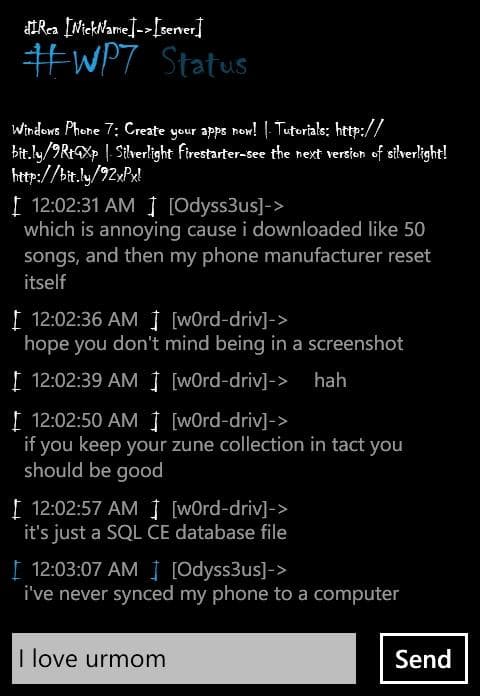
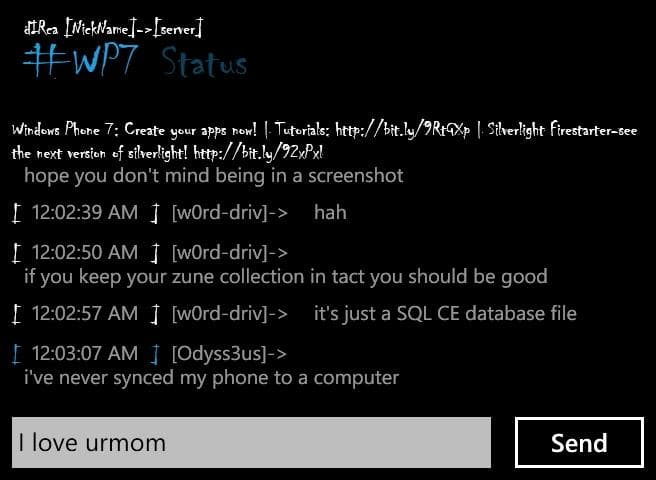
I'm using the excellent Chillen font, one I've dubbed the new Comic Sans so we'll see how long that sticks. At least initially I hope to have multiple servers as pages with their own pivot controls for channel and query messages. DCC and CTCP commands aren't supported at all and I don't really parse channel events yet except topic changes but things are slowly coming together now that the networking infrastructure is somewhat stable.
I am looking for testers but there's some pretty big caveats. You need developer sideloading access to your phone, either through ChevronWP7 or normal marketplace unlock. I do not have any clue what will happen to this codebase after NoDo hits but I believe native support should still be possible. That puts me in a rush to try to finish something to at least incubate as people use it and luckily I could work on a WPF/SL port reusing almost all of the code.
I primarily posted this just to have a place to link to those screenshots for posterity since I couldn't seem to figure out how to store local images in codeplex or bitbucket. My n00bness is showing...
ListBox, ScrollIntoView and ObservableCollection vs. ICollectionView
I almost struggled with a somewhat SEO-friendly title for this but considering I've had at least one request for an explanation, I thought I'd try to post my thoughts in a blog format. The twitter shotgun of a couple of 140 character posts wasn't enough to really convey what was happening.
To set the scene a little bit, I'm making a IRC client for WP7 and one of the core requirements (to me) is "automatically scroll to bottom on output". To achieve this, the ScrollIntoView() method for certain controls like ListBox, ListView, or DataGrid is absolutely crucial. I use MVVMLight and subscribe to an approach of triggering the code-behind from the ViewModel usually through a property update. In this case I chose binding the ListBox's SelectedItem and wired up the SelectionChanged event with code that basically said "when your selection changes, scroll to that since I'm pretty sure that bit of information is what my users (and I) want to see."
The events only fire when something is on screen, which is a tell-tale sign of virtualization to me, and I needed some way around it safely while still utilizing virtualization if possible. The rescue comes in the form of binding the ItemsSource to ICollectionView instead of ObservableCollection as it gives us the MoveCurrentTo() methods as well as filter, sort, and grouping capabilities. When you call MoveCurrentTo, virtualization is turned off so that SelectionChanged can then fire and finish the job.
I will say that ICollectionView is a bit more overhead than most people need which is probably why it isn't pushed as much in samples but I pretty much never bind directly to ObservableCollection anymore.